1 :Open The Software and Choose advanced mode(right next to wizzard mode), select Transfer Windows Vista/2008/7/8 setup to USB drive , click create.
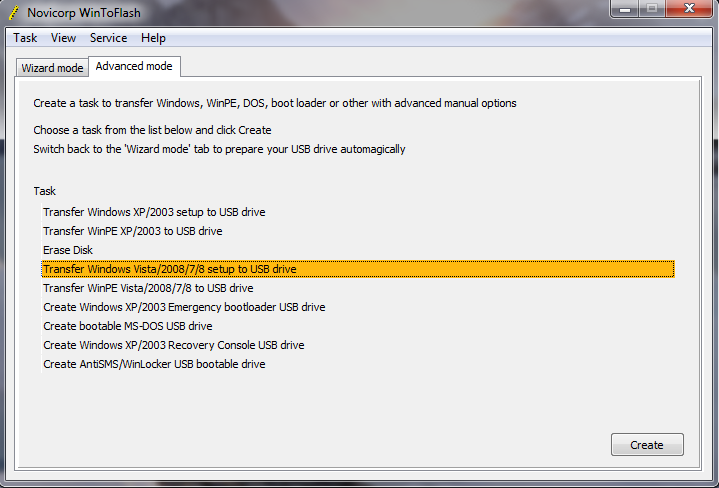
2 :Now in the path that says Windows setup file path click select and browse to your. iso windows image file.
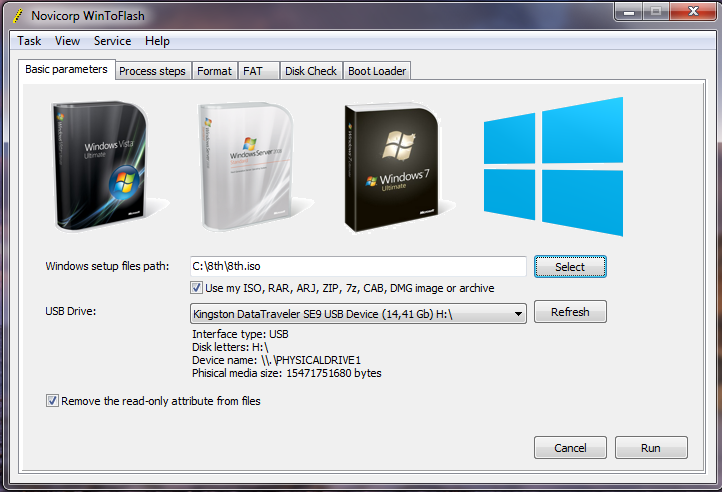
Or if you have a windows dvd you can unmark the box where it says: Use my ISO, RAR, ARJ, ZIP, 7z, CAB, DNG Image or archive ; or you can even mount the .iso file using setup_magicdisc if you want , and select the mounted drive letter.
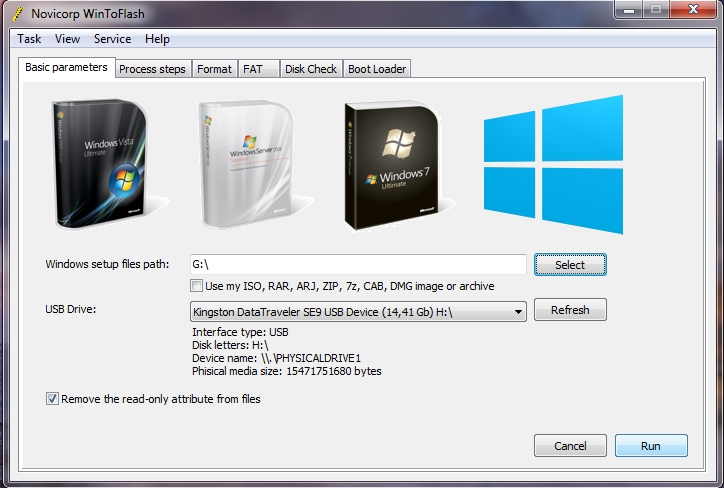
Next click run accept the terms and Conditions , you will get a message where it says the drive will be formated click ok , and than again ok . The program will start copying the windows files.
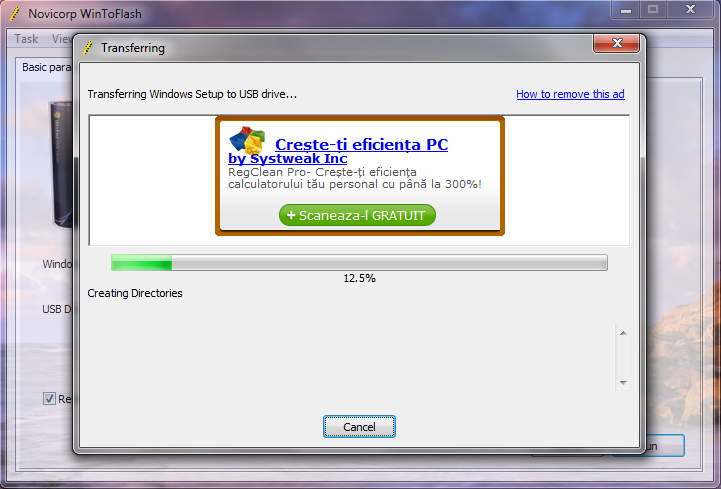






0 comments:
Post a Comment