Salam From Mr-Crack & Haxor Farhan
1. Click here to visit website archive.online-convert.com.
2. For testing purpose, create a zip file with your own password . I have used the utility Winrar to create ZIP file with password as "qwert12345". Follow the steps as I have shown in below pic.
.png)
3. Go back to the website, click on "Choose file" and select the zip file just created in above step. Click on "Convert"....
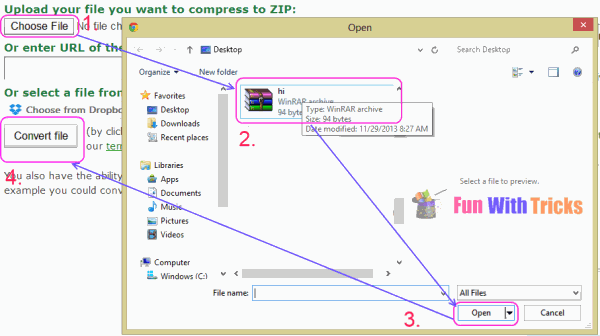
4. Done, you will get following prompt. Download the converted file from their server. Now check whether the zip file have password or not! All the files inside the zip file are now unlocked....... :)
Note: This tutorial is not applicable for .RAR files!!!!
1. Click here to visit website archive.online-convert.com.
2. For testing purpose, create a zip file with your own password . I have used the utility Winrar to create ZIP file with password as "qwert12345". Follow the steps as I have shown in below pic.
.png)
3. Go back to the website, click on "Choose file" and select the zip file just created in above step. Click on "Convert"....
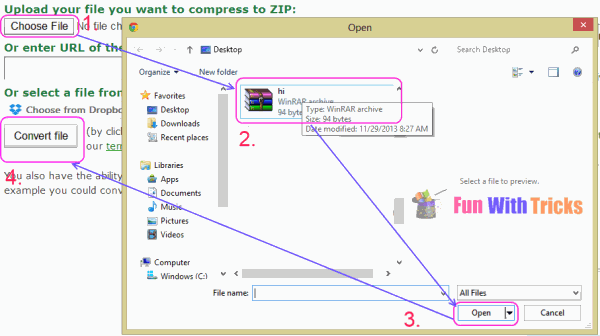
4. Done, you will get following prompt. Download the converted file from their server. Now check whether the zip file have password or not! All the files inside the zip file are now unlocked....... :)
Note: This tutorial is not applicable for .RAR files!!!!






0 comments:
Post a Comment